If you’re a business or website owner in Europe, time is running out. Under the European Accessibility Act (EAA) your organisation has until June 2025 to ensure all your products and services are accessible. But before you start frantically throwing accessibility strategies at the wall to see what sticks, let’s take a few steps back. Read on for your complete guide to EAA compliance.
What is the European Accessibility Act (EAA)?
The European Accessibility Act (EAA) is an EU directive designed to improve accessibility across not only the physical world, but the digital world too. Its goal is to equalise the consumer market, ensuring disabled users can access websites, apps, e-commerce platforms, digital banking, and other essential services without barriers.

As a directive, the EAA sets out broad accessibility requirements but allows EU member states to decide how they implement or enforce those requirements. In this sense, the EAA has standardised accessibility expectations across Europe, setting a baseline to which member states must adhere.
For guidance on how to comply with the EAA’s new expectations, organisations must turn to the Web Content Accessibility Guidelines (WCAG) as well as national regulations — think of these as the EAA’s enforcement mechanisms.
Which organisations need to become EAA compliant?
The big question on every business owner’s mind is: does the EAA apply to my organisation? The short answer is yes, probably.
To be more specific, the EAA applies to B2B and B2C organisations that sells goods or services within the EU, regardless of where their headquarters are based.
This includes, but is not limited to:
- Ecommerce stores
- Video streaming platforms
- Banking and financial services
- Public transport booking systems
- Telecommunications providers
- Digital content providers
However, there is one exemption. Microenterprises. A microenterprise is considered any business with fewer than 10 employees and an annual turnover of less than €2 million. If you fall under these criteria, you are exempt from mandatory EAA compliance.
That being said, while EAA compliance is not a legal requirement for all businesses, it is highly recommended. Accessibility benefits extend far beyond legal compliance, helping protect against future legal risks and creating a better user experience for all.
What is the standard for EAA compliance?
Earlier, we introduced the WCAG as an enforcement mechanism for the EAA. But what exactly is the WCAG? The WCAG are an internationally recognised set of recommendations which provide specific instructions on how to make your digital content accessible. From defining accessible colour contrast ratios to setting the rules on purchase forms, these guidelines are the gold standard for accessible web design.
The EAA relies on the WCAG as its benchmark for digital accessibility, or more specifically, WCAG 2.1 AA. So when the EAA requires products and services to be accessible, just know that its definition of accessible is the WCAG. As such, a violation of WCAG is effectively a violation of the EAA.

Examples of EAA compliance violations and how to fix them
So, what does an EAA violation look like? Understanding common accessibility missteps is the first step toward achieving compliance. Let’s take a look.
Poor color contrast
Low contrast between text and background makes content difficult to read for all users, but especially those with visual impairments. According to WCAG 2.1 AA, text should have a contrast ratio of at least 4.5:1 for normal-sized text and 3:1 for large text.
Non descriptive image alt text
Images without meaningful alt text make it impossible for screen readers to convey their purpose, leaving visually impaired readers confused. Instead, provide clear, descriptive alt text that conveys the contents of the image without jargon.
Lack of keyboard navigation
Users who rely on keyboards cannot navigate websites without proper focus indicators and keyboard shortcuts. Ensure all interactive elements (buttons, links, forms) are accessible via keyboard functions, such as Tab and Enter.
Missing form labels
Screen readers struggle to interpret form fields without associated labels. Not to mention, an unlabelled form lacks sufficient context to complete it properly. Use explicit labels and ARIA attributes to associate labels with form elements.
Auto-playing videos with no pause option
Auto-play media can be disruptive for some users, especially those with cognitive disabilities. Allow users to pause, stop, or mute auto-playing content, and make these controls easy to find.
Confusing navigation structure
Inconsistent or unclear navigation menus make websites difficult to use, especially for those with cognitive impairments. Maintain a logical and predictable navigation flow which aims to reduce cognitive load.
No captions or transcripts for videos
Users with hearing impairments cannot access audio content if it does not have a text alternative which they can use to follow along. So, ensure all video content has accurate captions, and provide transcripts for any audio-only content like podcasts.
What are the potential risks of EAA non-compliance
Now that you’re aware of what non-compliance looks like, it’s time to unpack the risks of non-compliance.
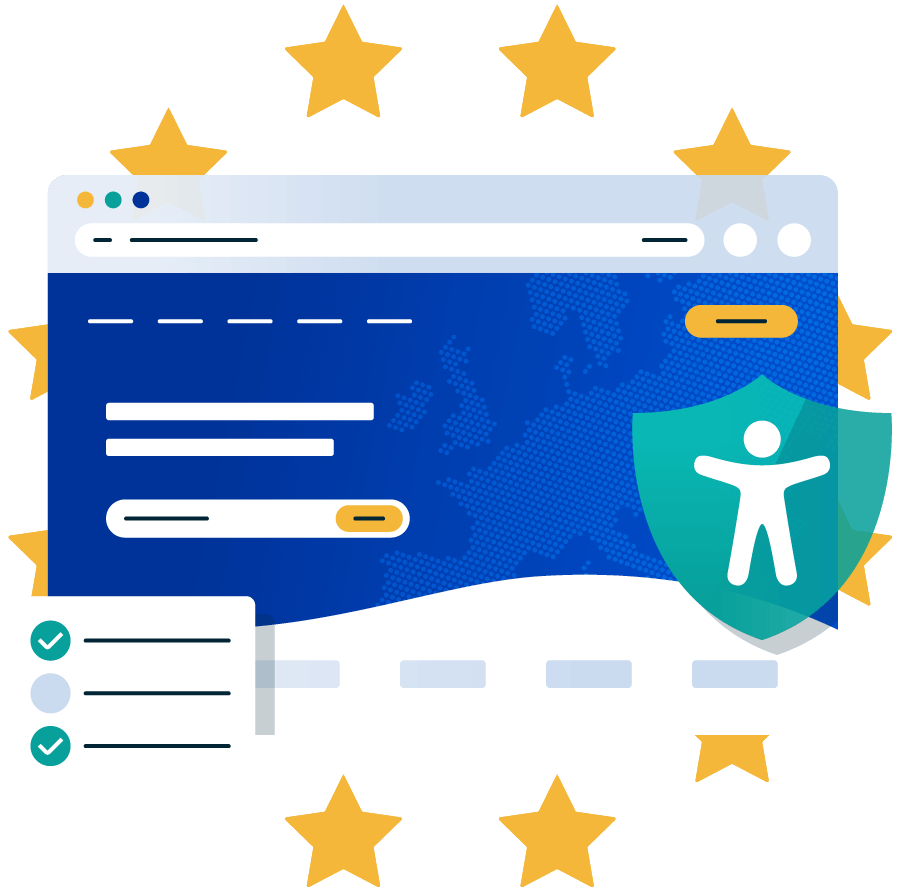
Financial penalties
Failure to comply with the act can result in EAA lawsuit fines. In some EU countries, penalties can reach hundreds of thousands of euros per violation. In Sweden, for example, fines can reach up to €200,000 plus corrective action, depending on the violation. In Ireland, fines can reach up to €60,000 and/or imprisonment of up to 18 months for severe non-compliance.
Costly Lawsuits
Non-compliance opens businesses to lawsuits from advocacy groups or individuals who face accessibility barriers. Regardless of the outcome of the lawsuit, litigation is costly, and lawyer fees soon add up.
Loss of customers
In 2023, 27% of EU adults had some kind of disability, which is a huge portion of the population. This market segment may be deterred from giving your organization their business if they struggle to access your website or believe that you neglect accessibility. The result could be a huge loss of customers.
Reputational damage
Negative press about inaccessibility can harm your brand and lead to social media backlash, which can tarnish your reputation far into the future.
Increased development costs later
Fixing accessibility issues after a complaint is filed is far more expensive than addressing them proactively. It can also delay other crucial initiatives as you divert precious time, money, and resources away from ongoing projects to meet a time-sensitive court order.
How to detect EU accessibility non-compliance on your website
The fastest way to identify EAA compliance issues on your website is through the use of automated accessibility testing. Tools like our Accessibility Checker can be used to conduct rapid scans of your website, searching for WCAG failures and non-compliant elements. This allows you to quickly identify and fix accessibility gaps before they become legal risks.
For a more comprehensive picture of your website’s accessibility, couple automated testing with manual testing methods and user feedback. This introduces humans into the auditing process who are more attuned to uncovering accessibility nuances like operability issues.
You can learn more about how to test your website for EAA compliance here.

The importance of EAA training for employees
Achieving EAA compliance is just the first step; maintaining it over time is the real challenge. With regular website design changes and regulation updates, sustaining EAA compliance is not as easy as it sounds.
However, providing training for employees is one tried and tested way to get there. You could hold workshops on WCAG best practices for your web developers, or provide training on unconscious bias for your HR team. Investing in accessibility training in this way helps foster a culture of inclusion and ensures that accessibility remains a core part of your organisation’s digital strategy.
Conclusion: Meet EAA standards before June 2025 deadline
With the deadline for EAA compliance looming, it’s time to take action. Audit your site, use WCAG guidelines to implement fixes, then turn your attention to maintaining compliance. By following this process, you can circumvent the worst of non-compliance and reap all the benefits of an accessible website.
European Accessibility Act Compliance FAQs
28th June 2025.
Microenterprises; although voluntary compliance is highly recommended.
Web Content Accessibility Guidelines (WCAG) 2.1 AA.
Fines can reach up to hundreds of thousands of euros per violation, depending on the country.
Use an automated auditing tool like our Accessibility Checker to rapidly scan your website for any non-compliant features.