Web Content Accessibility Guidelines Compliance
WCAG Compliance Solutions for Websites
Accessibility Checker provides accessibility solutions to help your organisation comply with the Web Content Accessibility Guidelines. Get started on the path to WCAG compliance today.
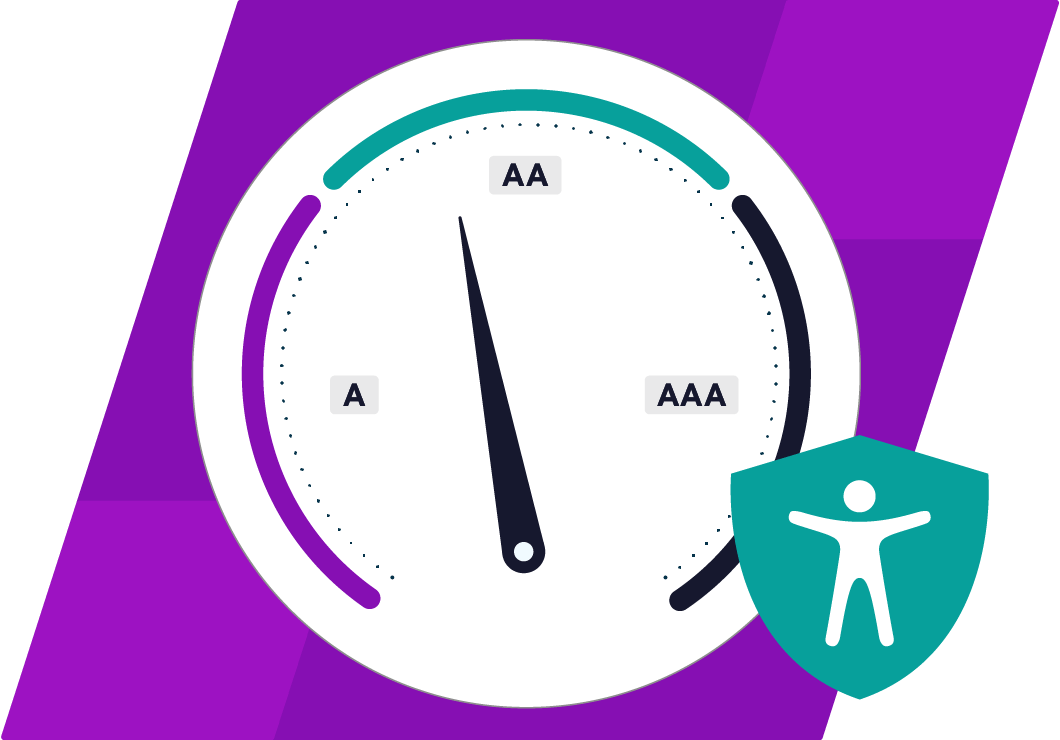
What are the Web Content Accessibility Guidelines?
The Web Content Accessibility Guidelines (WCAG) are an internationally recognized set of standards for making websites and digital content accessible to people with disabilities. Developed by the World Wide Web Consortium (W3C), WCAG provides detailed guidelines to ensure inclusivity in areas such as perception, operation, understanding, and compatibility.
WCAG is structured in different levels of compliance: Level A (basic accessibility), Level AA (industry standard), and Level AAA (enhanced accessibility). Many laws, including the ADA, AODA, and EAA, reference WCAG 2.0 or 2.1 Level AA as the standard for compliance. Following WCAG helps improve usability for all users while reducing legal risks.
Summary of the WCAG Compliance Standards
- Purpose: Ensures websites and digital content are accessible to people with disabilities.
- Developed By: Created by the World Wide Web Consortium (W3C) as part of the Web Accessibility Initiative (WAI).
- Four Principles: Content must be Perceivable, Operable, Understandable, and Robust (POUR).
- Compliance Levels: Three levels of compliance include Level A (basic), Level AA (standard compliance), Level AAA (highest accessibility).
- Legal Relevance: Referenced in laws like the ADA, AODA, and EAA for accessibility compliance.
Potential Consequences of WCAG Non-compliance
Failing to meet WCAG standards can lead to significant legal, financial, and reputational risks. Ensuring compliance improves accessibility, enhances user experience, and reduces liabilities.

Non-compliance can result in lawsuits, fines, and regulatory actions.

Poor accessibility can lead to reputational damage for your brand.

Inaccessible websites drive away users, reducing engagement and revenue.

Fixing accessibility issues later is more expensive than proactive compliance.

Search engines favour accessible sites, so non-compliance may hurt SEO performance.
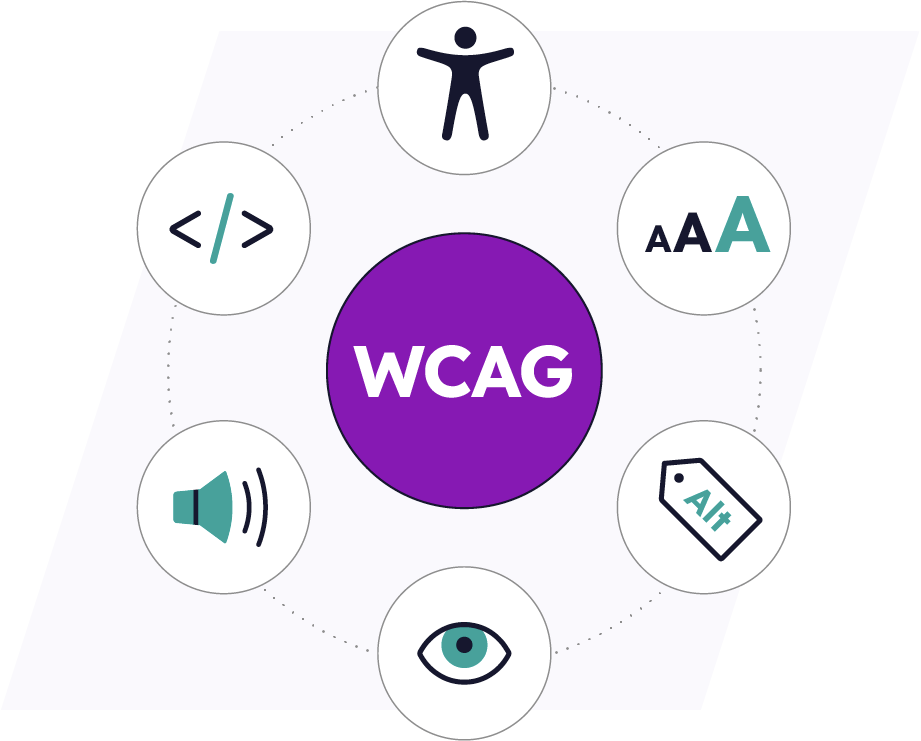
What are the different versions of WCAG?
The Web Content Accessibility Guidelines (WCAG) have evolved over time to improve digital accessibility. As such you can find the following versions:
- WCAG 1.0: The first version, focusing on text-based accessibility and basic web design principles.
- WCAG 2.0: Introduced the POUR principles (Perceivable, Operable, Understandable, Robust) and compliance levels A, AA, and AAA.
- WCAG 2.1: Added criteria for mobile accessibility, low vision users, and cognitive disabilities.
- WCAG 2.2: Added nine new success criteria to enhance accessibility, focusing on users with cognitive and learning disabilities, low vision, and mobile device usage.
- WCAG 3.0: Currently in development, this version aims to provide a more flexible, outcome-based approach to accessibility.
A good standard to aim for is WCAG 2.1 Level AA. This is the level required for ADA, EAA, and various other legislation.
Build your Website for WCAG Compliance
Struggling with website accessibility? At Accessibility Checker, we empower organizations to build inclusive digital spaces. Our advanced tool not only flags WCAG compliance issues but also provides a concrete action plan, so you can fix problems at the source and stay compliant with ease.
As you implement the recommended accessibility fixes, the tool will track your progress in real time. You can then download a comprehensive progress report to share with colleagues and customers.
Check your websites homepage for free to ensure WCAG compliance.

Empower
Comprehensive Accessibility
Tools for Your Website.

Accessibility Training
Educate teams on accessibility best practices, laws, and inclusive design to ensure digital content meets compliance standards.
Try now
Accessibility Toolkit
Discover guidelines, policies, and resources to help organisations implement and maintain accessibility across websites, apps, and digital products.
Try now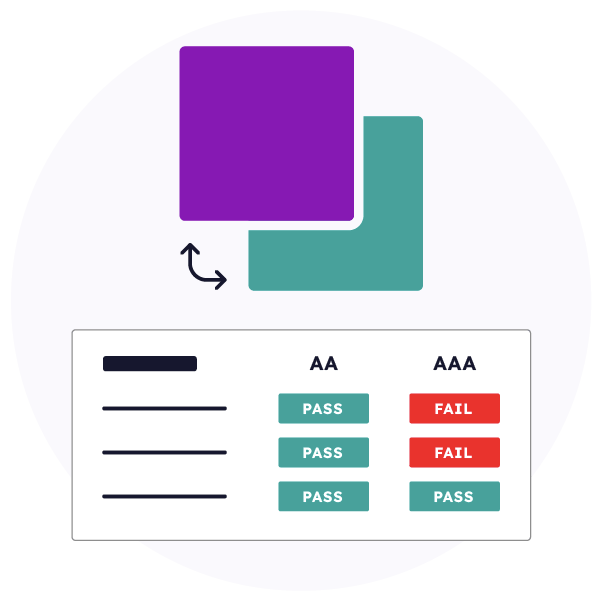
Colour Contrast Checker
Analyse contrast ratios for text and background colours. Ensure they meet accessibility standards for readability and visual clarity.
Try nowScan, Detect, and Fix Accessibility
Issues Powered with Ai
Get a free AI-powered accessibility audit and uncover hidden barriers
that may exclude users with disabilities. Click the link below to scan now.